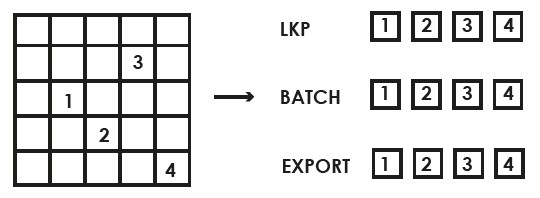Version 8:
UI improvements and faster processing times…
Version 8 is characterized by an improvement in calculations which speeds up all processing times. The new GIS transfer engine and many additions of both graphical and technical tools allow optimal management of your cartographic production.
USER INTERFACE AND DRAWING
New shortcuts to improve objects manipulations.
New management of graphical template:
- Direct access to the definition of untyped objects.
- Improvement of symbols and patterns creation.
- Option to copy/paste styles from graphical template.
![]()
![]()
Search and replace tool for texts is now available.
New tool called List inspector is available. It is used to display attributes of several entities simultaneously.
![]()
![]()
New interface for named points and object positions.
![]()
The interface of extraction panel is now more user-friendly.
New interface of the GeoTIFF creation panel.
LORIKCARTOGRAPHER
A new tool is available for synchronized document comparison. It can be used to work on multi-scales and with multi-formats:
- with LorikCartographer files
- with GIS Viewer
- with LorikGISMapper files (GIS transfer part)
- with an update database
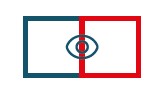
New tool to create a legend automatically.
LORIKGISMAPPER
 LORIKDBMANAGER (GIS mode)
LORIKDBMANAGER (GIS mode)
![]()
Help for each option of a toolbox task is now available in direct access in the task panel.
New interface for toolbox task add panel.
GIS transfer interface has been entirely redesigned for a better usability.

New toolbox tasks:
- New toolbox task “Text processing outside of surfaces”.
- New toolbox task “Text processing included in surfaces” and “Processing of texts outside of surfaces”.
- New toolbox tasks “Surface processing according to included curves” and “Surface processing according to included surfaces”.
- New toolbox task “Modify curve intersected by other curves”.
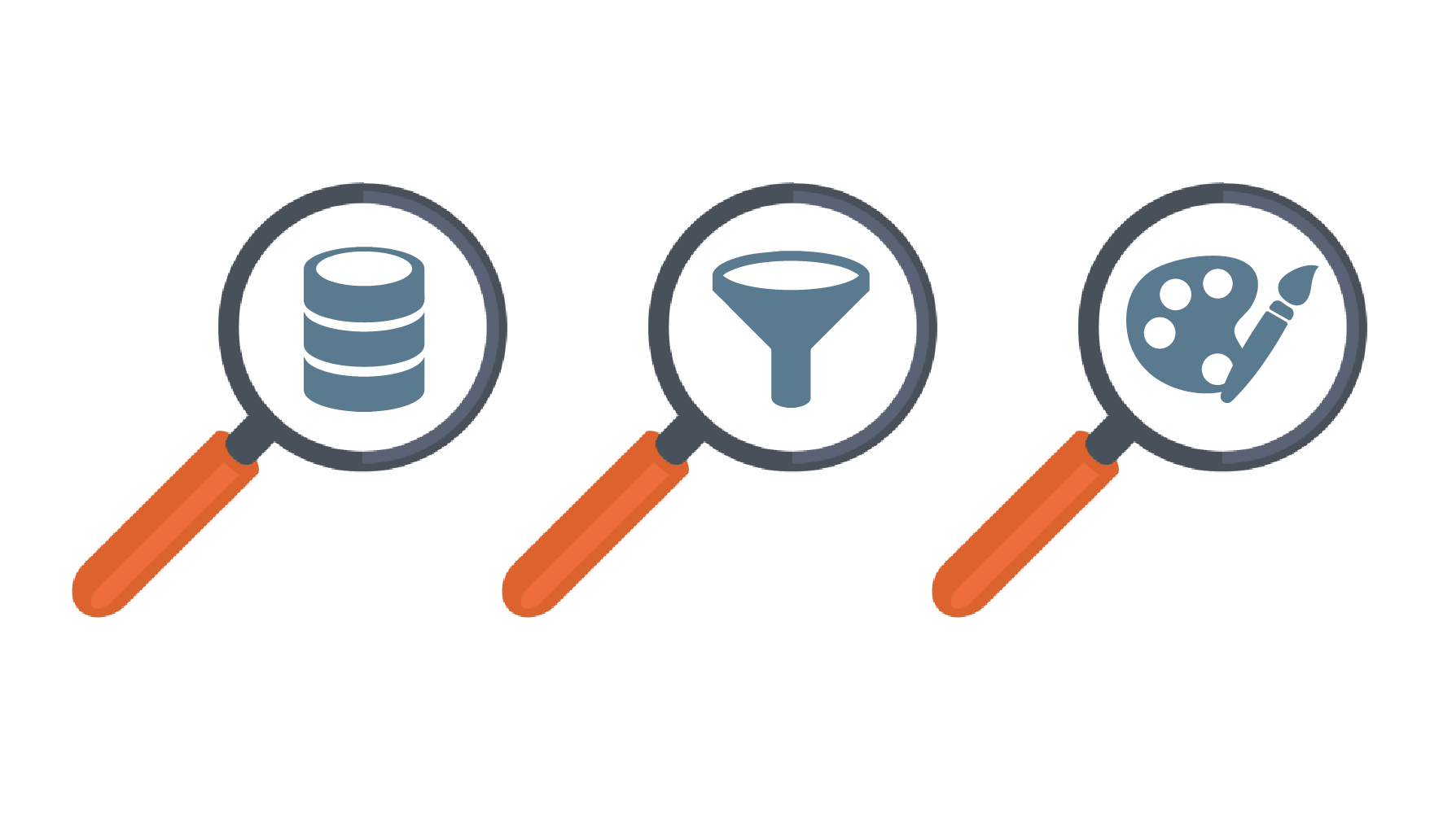
LORIKPUBLISHER
![]()
New tool to create a legend automatically
New option to copy a dataset from one document to another document.
Extraction curve of a dataset can be redefined with an interactive menu.
Automatic generation of multiple exports from a model.